
.
.
.
- eazyPNR Travel Solutions
- eazyPNR Travel Platform
- White Label Travel Portal Setup
- WordPress Plugin Setup
- Cross-Platform SDK Setup
- Travel APIs
- Manage Funds
- Load Funds
- Transaction History
- Change Password
- Back Office
- Global Settings
- Upload your logo
- My Bookings / Cancel Bookings
- Manage Profile
- Setting a Markup
- Customize Searchbox
- Custom Styling (CSS)
- Payment Gateway
- SMTP Settings
- Go Live
- Settings
- Manage Pages
- Addons
- Whatsapp Notifications
- AI Chatbot Settings
- Travel Insurance
- Manage Cashback
- Manage Discount Coupons
- Meals & Baggages (SSR)
- Refund Protect
- Hold Bookings
Manage Discount Coupons - White Label Travel Plugin/SDK
Home » Documentations » White Label Travel Plugin/SDK » Manage Discount Coupons
Offer deals and discounts to attract customers. Customers will be able to utilize the discount copuons while making a purchase.
- Create unlimited discount copupons for your friends, family and marketing purpose.
1. Login to your back office and navigate to Discount Coupons
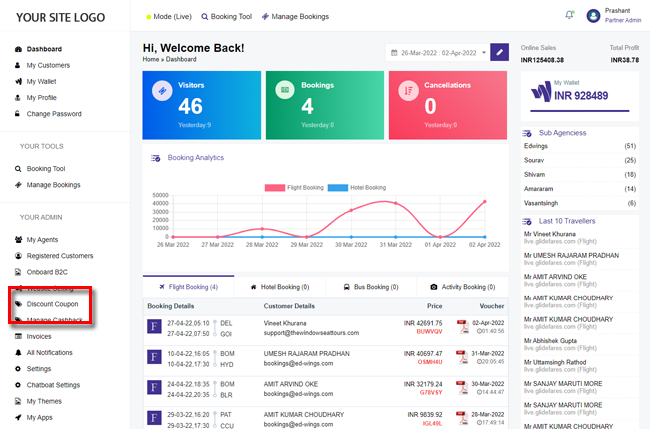
2. Create a new Discount Coupon or edit any one of the existing.
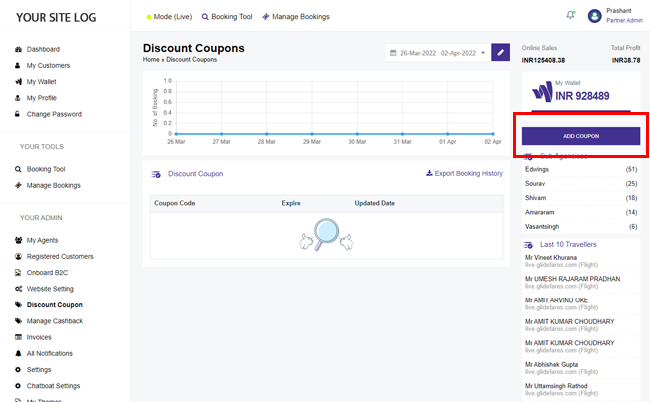
3. Enter Discount Coupon details along with its Expiry date.
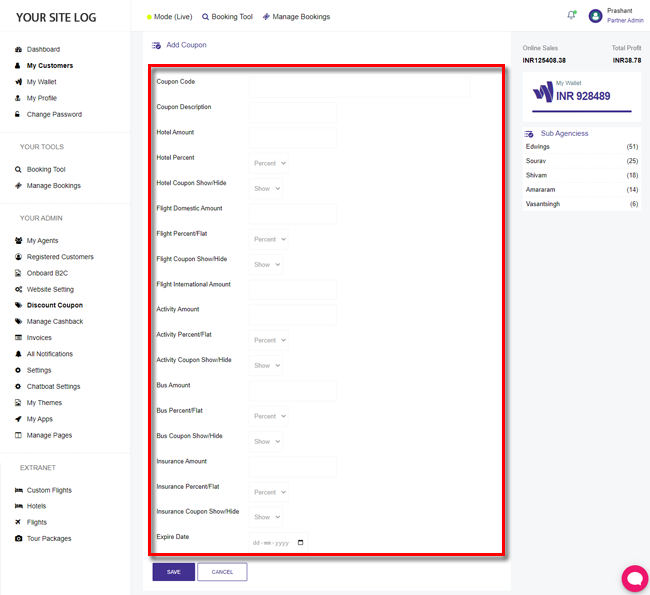
4. Click Save.
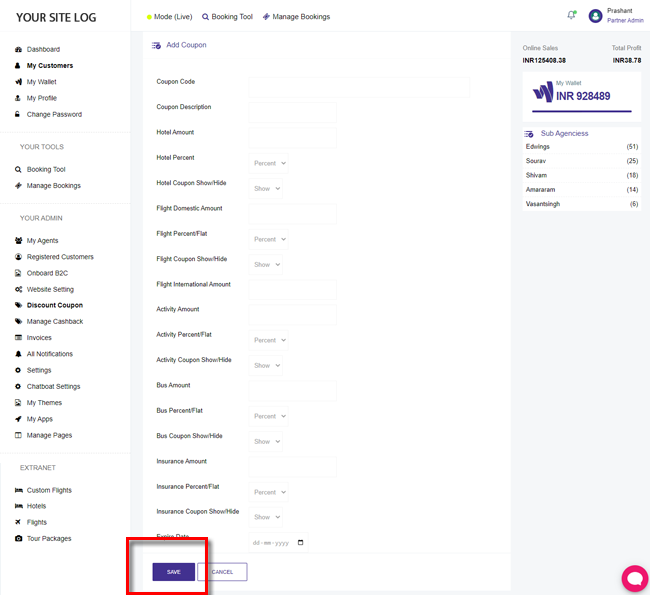
Beneficiary will be able to utilize the discount coupons on their next purchase within the validity period.