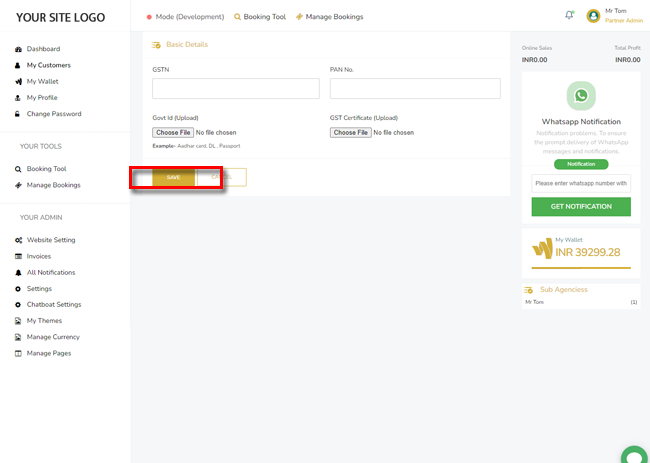.
.
.
- eazyPNR Travel Solutions
- eazyPNR Travel Platform
- White Label Travel Portal Setup
- WordPress Plugin Setup
- Cross-Platform SDK Setup
- Travel APIs
- Manage Funds
- Load Funds
- Transaction History
- Change Password
- Back Office
- Global Settings
- Upload your logo
- My Bookings / Cancel Bookings
- Manage Profile
- Setting a Markup
- Customize Searchbox
- Custom Styling (CSS)
- Payment Gateway
- SMTP Settings
- Go Live
- Settings
- Manage Pages
- Addons
- Whatsapp Notifications
- AI Chatbot Settings
- Travel Insurance
- Manage Cashback
- Manage Discount Coupons
- Meals & Baggages (SSR)
- Refund Protect
- Hold Bookings
Go Live - White Label Travel Plugin/SDK
Home » Documentations » White Label Travel Plugin/SDK » Go Live
Once you are finished with the customizations and branding. You may now send a Go LIVE request through your back office.
- It usually takes 24-48 Hrs to go LIVE
1. Login to your back office and navigate to Dashboard
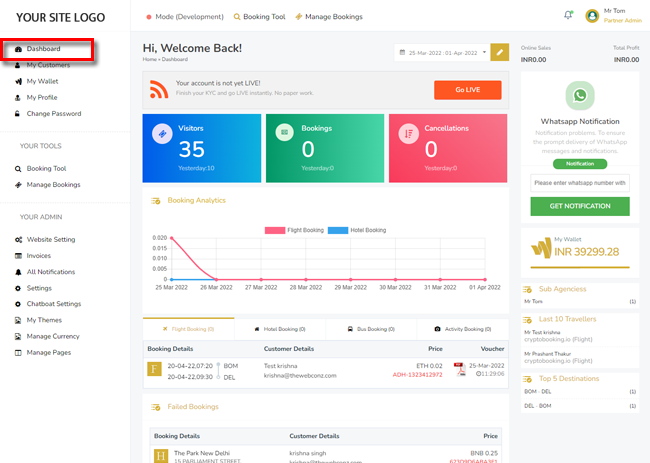
2. Click the Go Live button in the middle section.
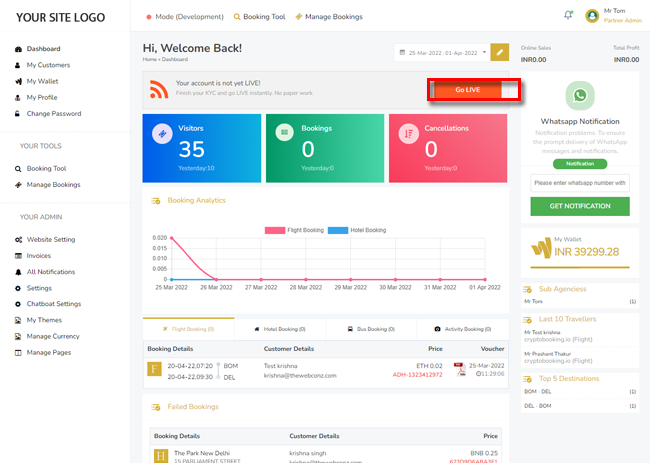
3. Submit your KYC information
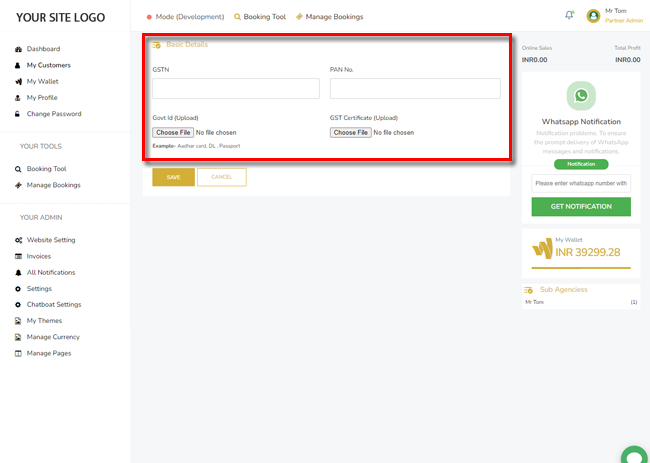
4. Click Save and you are now done. The site will be set to LIVE within 24-48 Hrs