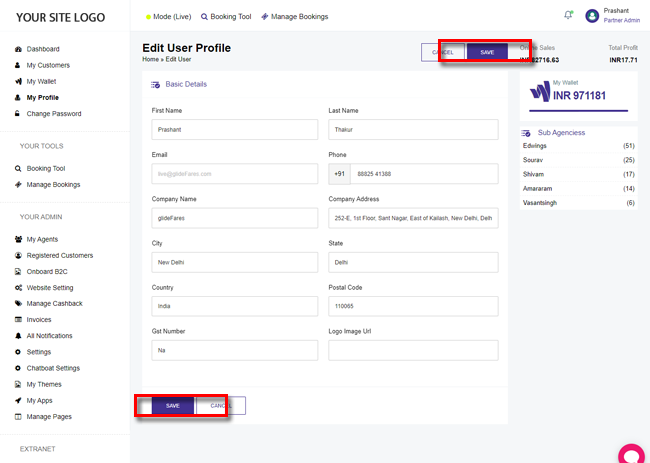.
.
.
- eazypnr B2B Travel Portal
- About eazypnr B2B Travel Portal
- Setup & Installation
- Go Live
- Whatsapp Notifications
- Change Password
- Manage Agencies
- Agency Registration
- Agency Account Activation
- Manage Agency Wallet
- Back Office
- Global Settings
- Upload your logo
- Manage Profile
- Customize Searchbox
- Payment Gateway
- SMTP Settings
- Settings
- Chatbot Settings
- Manage Wallet
- Load Funds
- Transaction History
- Cancel & Amend Bookings
Edit/Manage profile - B2B Travel Portal
Home » Documentations » B2B Travel Portal » Manage profile
The information on your profile applies to all sites owned by your account. This information might publicly accessible by anyone on the internet regardless of whether your site is set to private or not.
- You can update your profile information and Web Interface settings or close your account permanently.
You can update the Username, Email address, Web address Interface settings and close your account permanently.
1. Login to your back office and navigate to My Profile
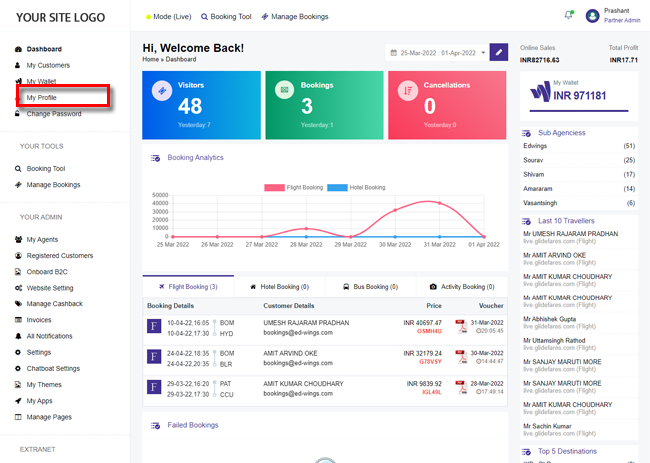
2. Click the Edit button in the right hand side of the table
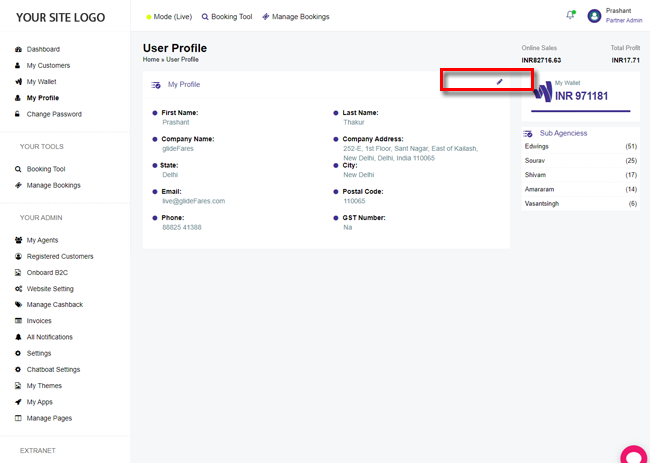
3. Edit your profile information
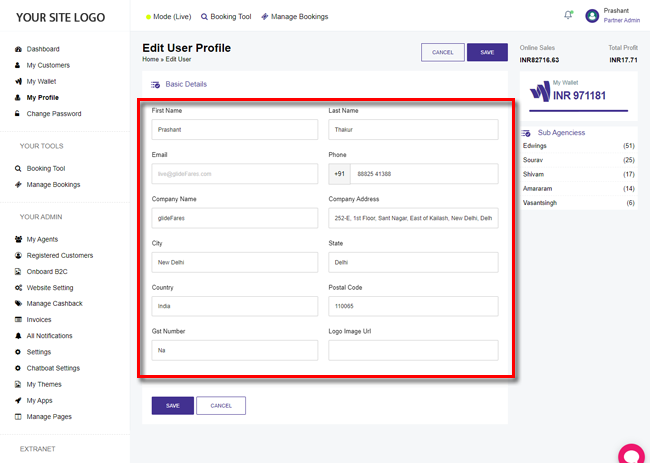
4. Click Save and you are now done.