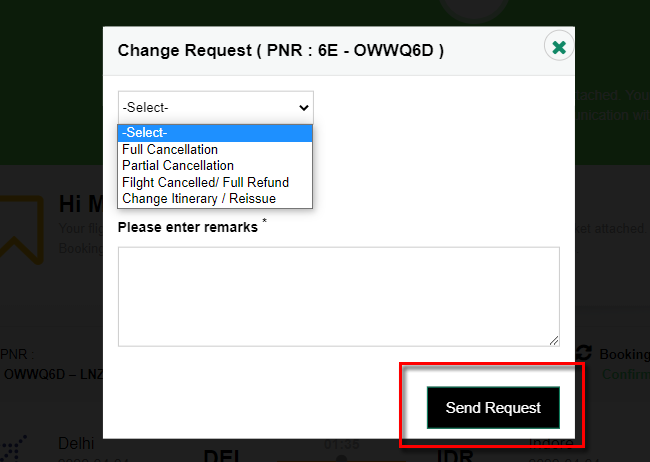.
.
.
- eazypnr B2B Travel Portal
- About eazypnr B2B Travel Portal
- Setup & Installation
- Go Live
- Whatsapp Notifications
- Change Password
- Manage Agencies
- Agency Registration
- Agency Account Activation
- Manage Agency Wallet
- Back Office
- Global Settings
- Upload your logo
- Manage Profile
- Customize Searchbox
- Payment Gateway
- SMTP Settings
- Settings
- Chatbot Settings
- Manage Wallet
- Load Funds
- Transaction History
- Cancel & Amend Bookings
Cancel and Amend bookings - B2B Travel Portal
Home » Documentations » B2B Travel Portal » Cancel and Amend bookings
1. Login to your back office and navigate to My Bookings
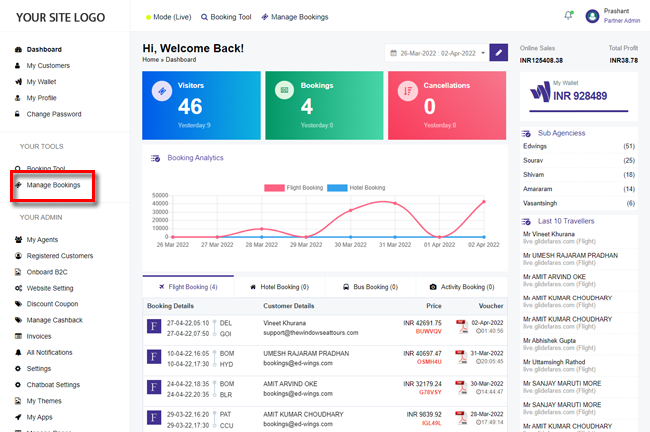
2. Click on the booking, which sould take you to the detail page.
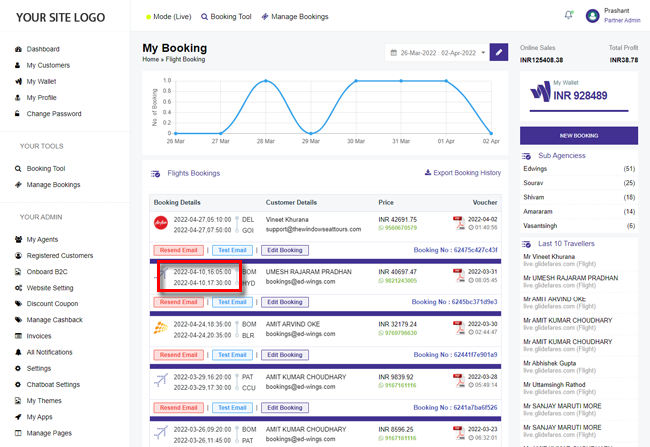
3. Click Cancel Booking to open the cancellation popup.
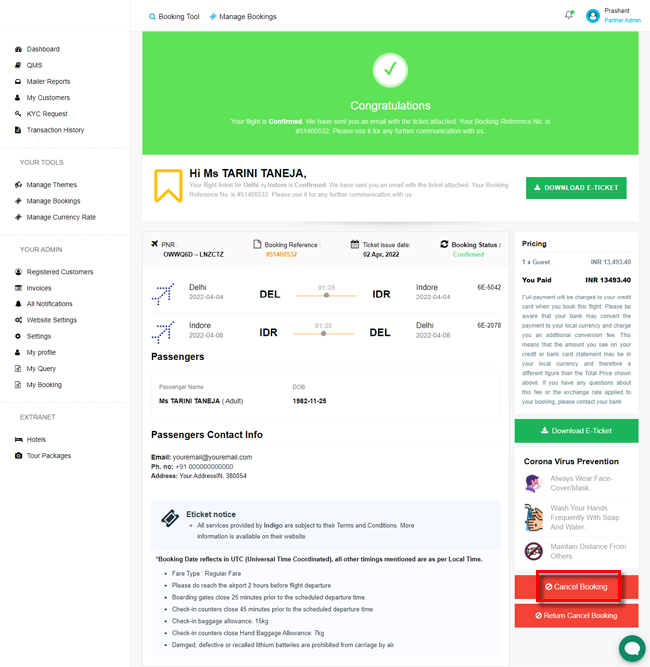
4. Click Send Request.