
.
.
.
- eazypnr B2B Travel Portal
- About eazypnr B2B Travel Portal
- Setup & Installation
- Go Live
- Whatsapp Notifications
- Change Password
- Manage Agencies
- Agency Registration
- Agency Account Activation
- Manage Agency Wallet
- Back Office
- Global Settings
- Upload your logo
- Manage Profile
- Customize Searchbox
- Payment Gateway
- SMTP Settings
- Settings
- Chatbot Settings
- Manage Wallet
- Load Funds
- Transaction History
- Cancel & Amend Bookings
Load funds - B2B Travel Portal
Home » Documentations » B2B Travel Portal » Load funds
Recharge your wallet through Wire Transfer or Online through Debit or Credit Card. These funds will be used for instant settlement purposes
- You are free to decide the floating balance
1. Login to your back office and navigate to My Wallet > Fund Wallet
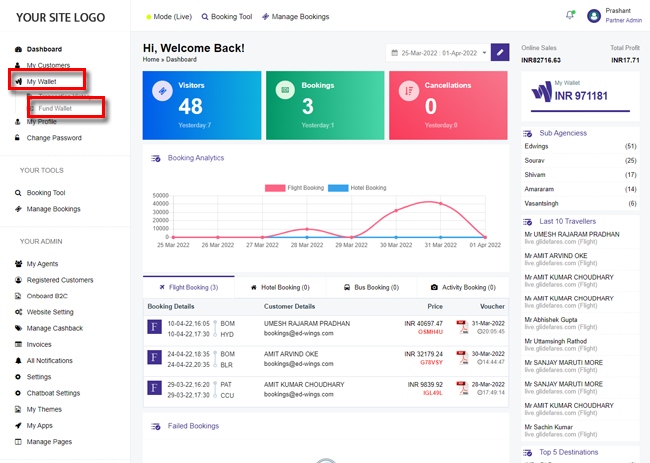
2. If you wish to load funds through Wire Transfer. You can deposit the amount in the bank account in the right and submit the form with the deposit details.
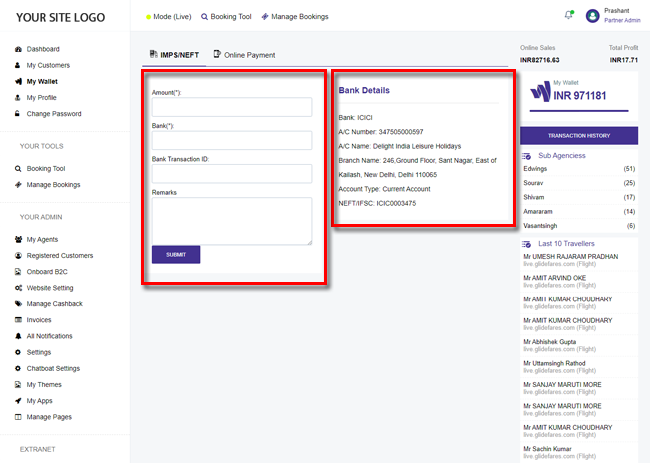
3. If you would like to load funds instantly, you can click on Online Payment Tab. Enter the amount and click Fund Wallet. This should take you to the payment gateway for payment process.
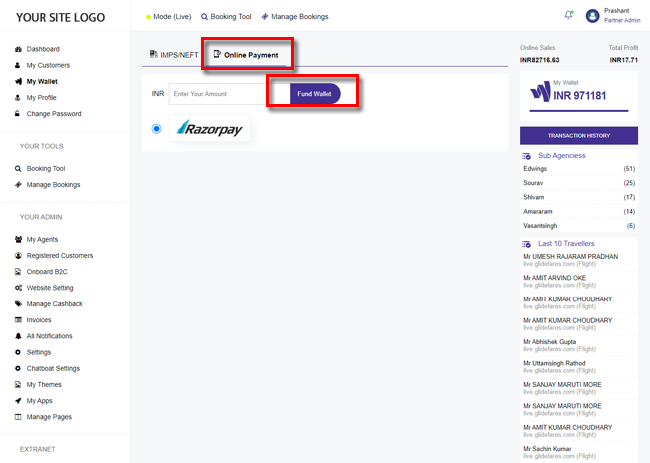
Once the transaction is passed, your wallet gets credited instantly.