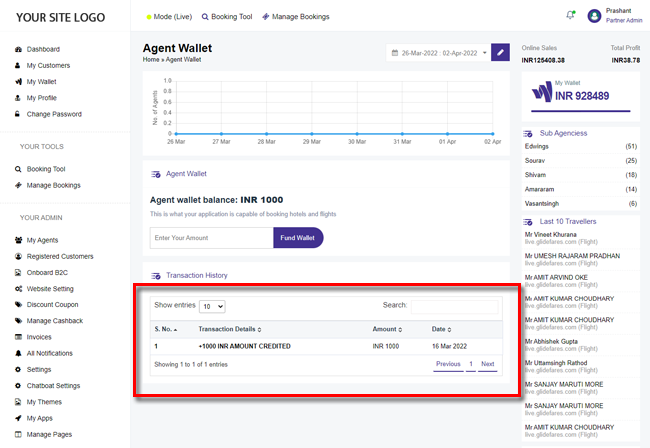.
.
.
- eazypnr B2B Travel Portal
- About eazypnr B2B Travel Portal
- Setup & Installation
- Go Live
- Whatsapp Notifications
- Change Password
- Manage Agencies
- Agency Registration
- Agency Account Activation
- Manage Agency Wallet
- Back Office
- Global Settings
- Upload your logo
- Manage Profile
- Customize Searchbox
- Payment Gateway
- SMTP Settings
- Settings
- Chatbot Settings
- Manage Wallet
- Load Funds
- Transaction History
- Cancel & Amend Bookings
Manage Agency Wallet - B2B Travel Portal
Home » Documentations » B2B Travel Portal » Manage Agency Wallet
1. Login to your back office and navigate to My Agents
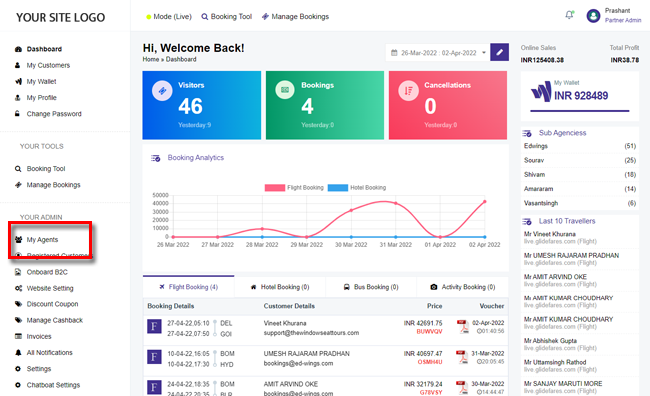
2. Click Manage Wallet button of the agency you would like to load funds
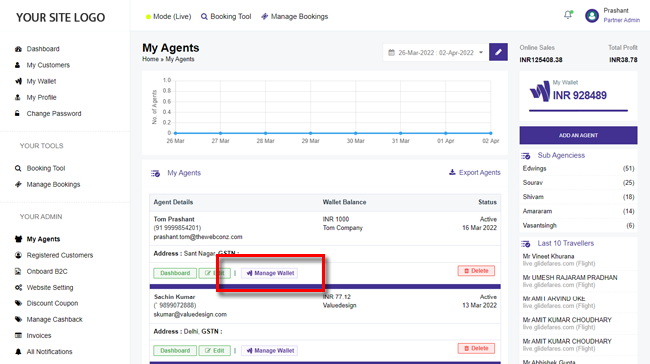
3. Enter the amount and click Fund Wallet
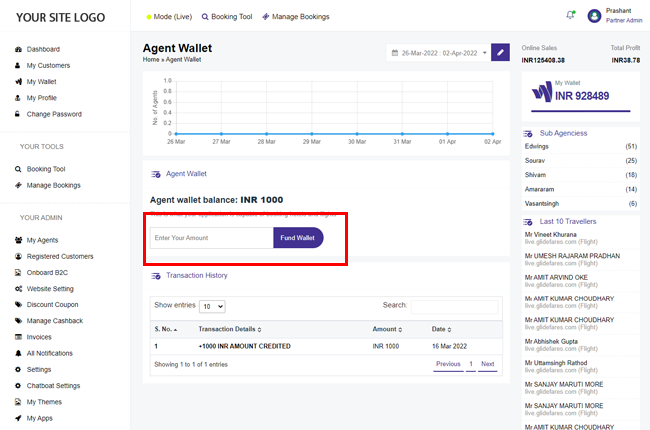
4. You can view the wallet transaction history of the agency