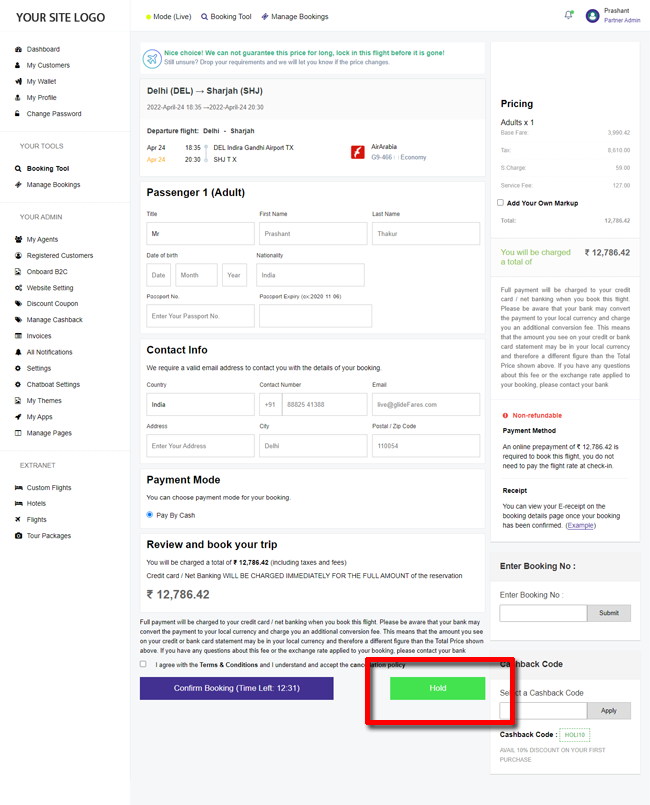.
.
.
- eazypnr B2C White Label
- About eazypnr B2C White Label
- Setup & Installation
- My Themes
- APP Store (3rd Party API Integration)
- Change Password
- Manage Wallet
- Load Funds
- Transaction History
- Go Live
- Back Office
- Global Settings
- Upload your logo
- My Bookings / Cancel Bookings
- Manage Profile
- Setting a Markup
- Customize Searchbox
- Custom Styling (CSS)
- Payment Gateway
- SMTP Settings
- Settings
- Manage Pages
- Addons
- Whatsapp Notifications
- Chatbot Settings
- Multicurrency
- Travel Insurance
- Manage Cashback
- Manage Discount Coupons
- Meals & Baggages (SSR)
- Refund Protect
- Hold Bookings
Hold Bookings - B2C White Label Travel Portal
Home » Documentations » B2C White Label Travel Portal » Hold Bookings
Hold bookings for a certain period of time till you receive payment from your customer.
- Paid Addon/Eligibility criteria applicable.
1. Login to your back office and navigate to Dashboard and find Addons
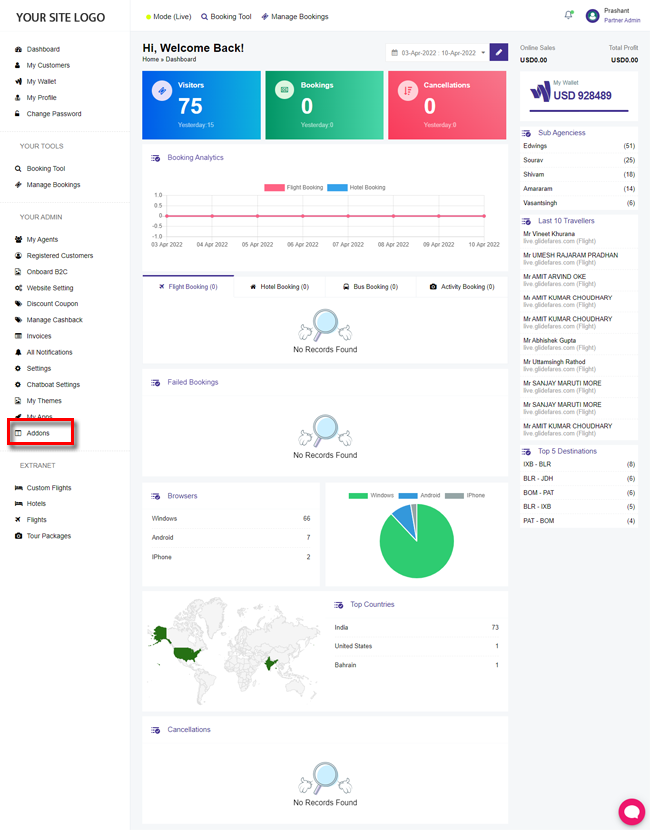
2. Find the Hold Bookings addon and click Install.
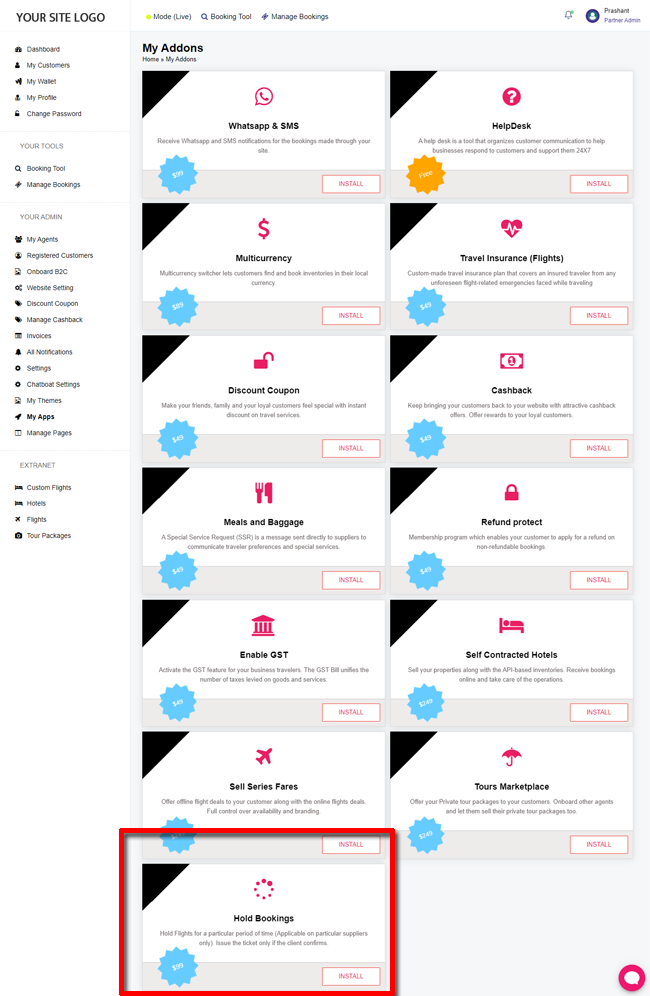
3. You should now be able to hold the bookings.