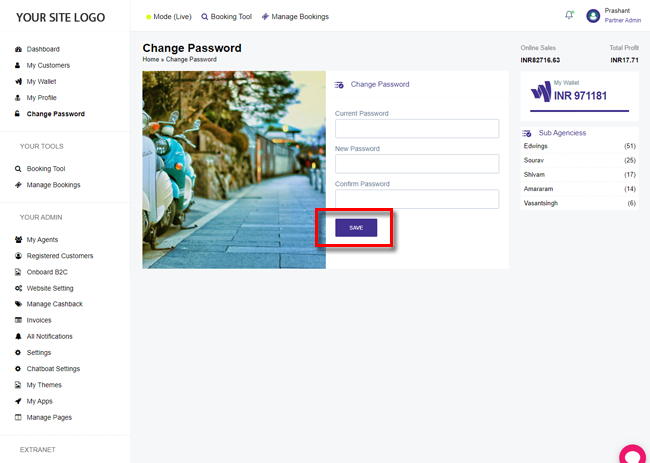.
.
.
- eazypnr B2C White Label
- About eazypnr B2C White Label
- Setup & Installation
- My Themes
- APP Store (3rd Party API Integration)
- Change Password
- Manage Wallet
- Load Funds
- Transaction History
- Go Live
- Back Office
- Global Settings
- Upload your logo
- My Bookings / Cancel Bookings
- Manage Profile
- Setting a Markup
- Customize Searchbox
- Custom Styling (CSS)
- Payment Gateway
- SMTP Settings
- Settings
- Manage Pages
- Addons
- Whatsapp Notifications
- Chatbot Settings
- Multicurrency
- Travel Insurance
- Manage Cashback
- Manage Discount Coupons
- Meals & Baggages (SSR)
- Refund Protect
- Hold Bookings
Change Password - B2C White Label Travel Portal
Home » Documentations » B2C White Label Travel Portal » Change Password
You can change your existing password to keep your account secure, or you can reset your password in case you forgot it.
- Its advised to change your credentials after a certain period of time to maintain the security
1. Login to your back office and navigate to Change Password
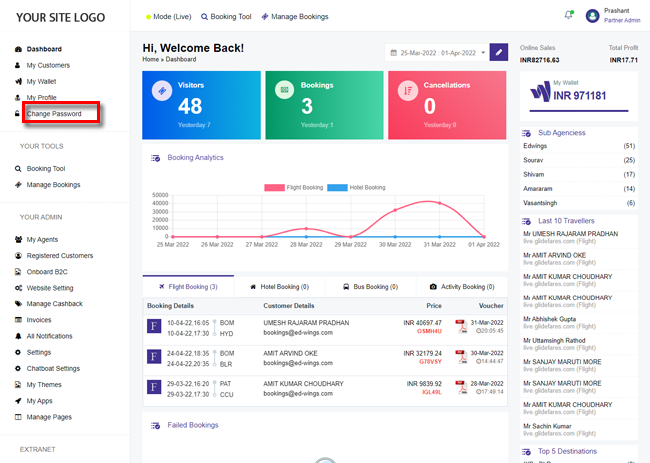
2. Enter your current and new password.
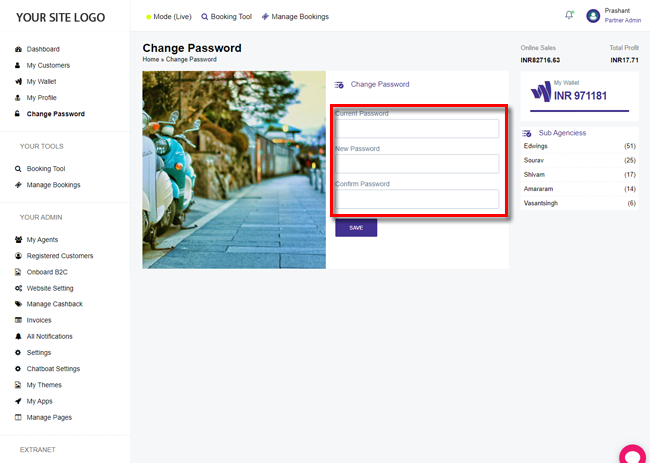
3. Click Save. Its advised to logout and re-login to make sure we have a fresh session.